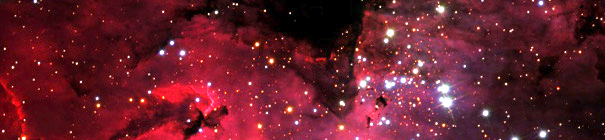
Gregory J. Parker
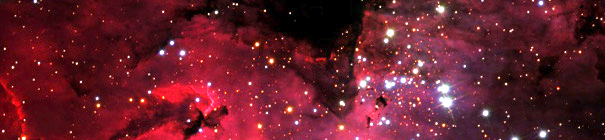
Macintosh
Desktop Icon Manager
Hide Icons
Clean Shutdown
Excel Add-Ins
Numerical Integration
Formula Plotter
Numerical Integration 1.0:
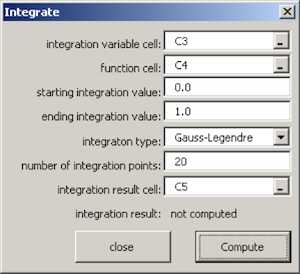
Did you ever need to integrate a function that you wrote in Excel? Did you end up computing the function a bunch of times and then adding the results to approximate the integral? Did you ask yourself was the result correct? Did you ask yourself if there's a better way? Lucky you, now there is! Numerical Integration is an Excel Add-In which does 1D quadrature in Excel.
After installing the Add-In, there will be a new sub-menu item under the Tools menu (pre Excel 2007) or Add-Ins tab (Excel 2007) called "Integrate...". Selecting this will throw up a dialog box asking for the cell that holds the independent variable, the range the variable should be integrated over and the cell that holds the function to be integrated. It also allows you to chose from two quadrature schemes: Gauss-Legendre and Romberg. Gauss-Legendre quadrature expands the integrand in terms of Legendre polynomials over the range of the integration. If the integrand is, in fact, a polynomial in the independent variable of degree n then as long as the number of integration points is at least (n+1)/2, the integral will be exact. Romberg quadrature varies the number of integration points using a mid-point method and then tries to extrapolate the result of the integration in the limit of infinitesimal step sizes.
Numerical Integration 1.0 does *not* work in Office 2008 for the Mac. Why? Because Microsoft dropped Visual Basic for Applications (VBA) in this version of Office. Office 2004 and before work fine. Supposedly, one day, Microsoft will add VBA back in, but until then... (i'm not holding my breath)
Numerical Integration 1.0 should work for all versions of Excel from 97 onwards for Windows systems.
DOWNLOAD NumericalIntegration1.0.zip (336,979 bytes).
Last modified: March 2010
© 1996-2021 G.J. Parker