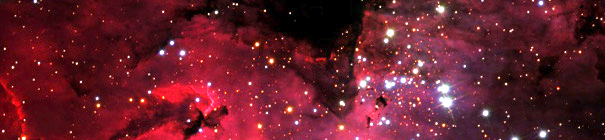
Gregory J. Parker
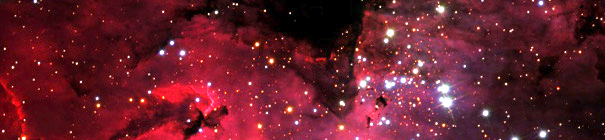
Macintosh
Desktop Icon Manager
Hide Icons
Clean Shutdown
Excel Add-Ins
Numerical Integration
Formula Plotter
Hide Icons:
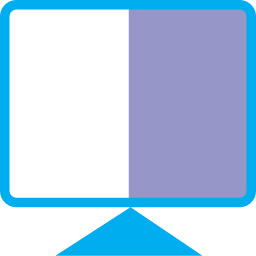
Hide Icons (HI) simply hides or shows the Desktop icons either by a menu or by a Service shortcut.
Hide Icons does nothing to the Desktop icons, it simply takes a picture of your Desktop (without the icons) and displays a window over the real Desktop giving the illusion of hiding the Desktop icons.
You invoke Hide Icons either by a menu on the right hand side or by a Service shortcut. The shortcut can be set in System Preferences...>Keyboard>Shortcuts, left "Services" and "Toggle Desktop Icons" under General on the right.
It supports multiple monitors and multiple Spaces. Hide Icons will learn which Desktop goes with each Space, though it will have to learn this by watching you switch between spaces.
***NEWEST*** Hide Icon 2.2.1 - typing shortcut multiple times works as expected (set
shortcut in System Settings...>Keyboard>Keyboard Shortcuts...>Services>General>ToggleDesktop Icons).
Source code is on github. Help is here.
DOWNLOAD HideIcons2.2.1.zip (3,725,876 bytes).
Hide Icon 2.2 significantly reduces memory useage and allows checking for updates.
DOWNLOAD HideIcons2.2.zip (3,725,584 bytes).
Hide Icon 2.1.1 fixes possible crash when number of connected monitors changed (can happen temporarily during wake from sleep).
DOWNLOAD HideIcons2.1.1.zip (3,704,713 bytes).
Hide Icon 2.1 fixes wrong Desktop flashing during switching Spaces on Ventura. Change so we create new window levels instead of relying on ordering within a window level. Minimum macOS is now High Sierra, 10.13 (use previous version if you're running earlier version).
DOWNLOAD HideIcons2.1.zip (3,699,708 bytes).
Hide Icon 2.0.2 fixed a crash thanks to anonymous crash reports.
DOWNLOAD HideIcons2.0.2.zip (3,724,246 bytes).
Hide Icon 2.0.1 Sanitizes data returned from CoreGraphics routines- apparently the root cause of some buggy behavior. Fixed memory leak when number of attached screens changed. Added FAQ to Help.
DOWNLOAD HideIcons2.0.1.zip (3,715,768 bytes).
Hide Icon 2.0 comes with new Hider class to address various Apple bugs.
DOWNLOAD HideIcons2.0.zip (3,703,385 bytes).
Hide Icon 1.5.3 minor bug fixes and attempted workaround for Apple bug.
DOWNLOAD HideIcons1.5.3.zip (3,715,454 bytes).
Hide Icon 1.5.2 has new menu item: Set Desktop wallpaper for either individual or all Desktops. Updated help.
DOWNLOAD HideIcons1.5.2.zip (3,715,212 bytes).
Hide Icon 1.42 has new menu item: Check for changing Desktop; Workaround for bug in Core Graphics routines; refactorization of code and support for Monterey.
DOWNLOAD HideIcons1.4.2.zip (3,699,713 bytes).
Hide Icon 1.3 has new menu item: Refresh Desktop; bug fix for sleeping displays under Big Sur and later.
DOWNLOAD HideIcons1.3.zip (3,742,994 bytes).
Hide Icon 1.2 right-click on menu toggles Desktop icons; option to reverse right and left clicks.
DOWNLOAD HideIcons1.2.zip (3,805,529 bytes).
Hide Icon 1.1 does not flash icons when going into Expose and memorizes which Desktop belongs to which Space.
DOWNLOAD HideIcons1.1.zip (3,799,049 bytes).
Hide Icons 1.0 was only released on the Mac App Store.
Last modified: May 2021
© 1996-2021 G.J. Parker