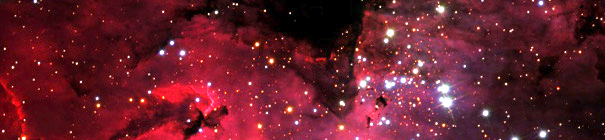
Gregory J. Parker
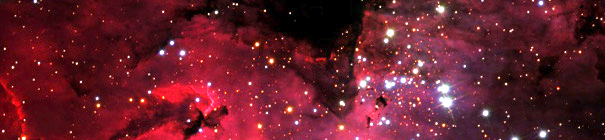
Macintosh
Desktop Icon Manager
Hide Icons
Clean Shutdown
Excel Add-Ins
Numerical Integration
Formula Plotter
Desktop Icon Manager 4.0:
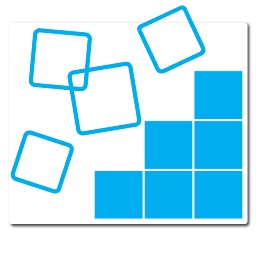
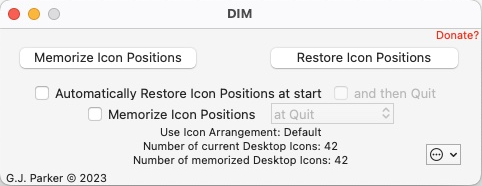
***NEW*** Desktop Icon Manager (DIM) is upgraded to add the following four features: quickly Hide/Show Desktop icons (great for privacy or during presentations), memorize/restore icon positions in Finder windows, set up automatic memorization at selected time intervals or at quit and ability to export/import DIM Settings.
Desktop Icon Manager (DIM) is a simple application which saves and restores the icon positions on the Desktop or in a Finder window. There are applications and other scripts that do the same thing, so why is this one different?
First, DIM allows you to save multiple icon arrangements. While you may only use one icon arrangement, there are others who prefer to use more than one for a variety of reasons. DIM allows you to have an infinite number of saved icon arrangements.
Next, DIM doesn't get confused when you store the icon positions at one screen resolution and then restore them at a different screen resolution. In other words, if an icon is at the bottom right corner of the display when the icon positions are stored then that icon will always be placed at the bottom right corner regardless of the screen resolution. There's only one application that I know of which does that, but they want money to do it. Other applications/scripts allow you to save multiple icon positions at different screen resolutions. That's fine if you want to adjust your icon positions for each screen resolution you use. My question is why? You got a Mac sitting in front of you, let her do it.
***NEWEST*** Desktop Icon Manager 4.4 Memorize Icon Positions still memorizes all of the icons' positions, but now it doesn't forget any missing icons. Otherwise hold the option key
and "Memorize" turns into "Purge" and any missing icons will be forgotten. Also works in Docker menu but option key must first be held.
Update Help to reflect these changes. Source code is on github. Help is here.
DOWNLOAD DesktopIconManager4.4.zip (4,407,465 bytes).
Desktop Icon Manager 4.3.3 allows right-clicking/holding Dock icon for fast Restore and Memorize.
DOWNLOAD DesktopIconManager4.3.3.zip (4,408,009 bytes).
Desktop Icon Manager 4.3.2 automatically restores icons positions if number or position of displays change while DIM is running. Bugfix to insure multiple command line arguements are fully processed from left to right (thanks to github issue by MeAndMyRhythmbox).
DOWNLOAD DesktopIconManager4.3.2.zip (4,406,187 bytes).
Desktop Icon Manager 4.3.1 automatically restores icons positions if
computer wakes while DIM is running- a work around for wandering drive icons for latest macOS. Thanks to Zack Wright.
DOWNLOAD DesktopIconManager4.3.1.zip (4,398,280 bytes).
Desktop Icon Manager 4.3 includes: Holding the option key (⌥) changes "Memorize Icon Positions" button into "include Any Missing Icons" button. Finer control when importing Settings. Added command line
arguments support for opening via Terminal. Update Help to reflect these changes.
DOWNLOAD DesktopIconManager4.3.zip (4,306,169 bytes).
Desktop Icon Manager 4.2 allows checking for updates and downloading if available. Also significantly reduced memory useage if Hide/Show icons option is used.
DOWNLOAD DesktopIconManager4.2.zip (4,276,666 bytes).
Desktop Icon Manager 4.1 allows export and import of DIM Settings. Update Help to reflect these changes.
DOWNLOAD DesktopIconManager4.1.zip (4,241,782 bytes).
Desktop Icon Manager 4.0.5 replaced Hide/Show Desktop icon routine with bug-free version from Hide Icons. Update warning if Finder communication fails under Ventura. Update Help to reflect these changes.
DOWNLOAD DesktopIconManager4.0.5.zip (4,149,565 bytes).
Desktop Icon Manager 4.0.4 replaced Hide/Unhide Desktop icon routine with more general routine. Update to Swift 5 and minor bug fixes.
DOWNLOAD DesktopIconManager4.0.4.zip (4,261,015 bytes).
Desktop Icon Manager 4.0.3 fixed a cosemetic bug, updated Help and moved source code to github.
DOWNLOAD DesktopIconManager4.0.3.zip (4,286,843 bytes).
Desktop Icon Manager 4.0.2 is a now an universal binary (for either Intel or Apple Silicon). Otherwise
identical to 4.0.1.
DOWNLOAD DesktopIconManager4.0.2.zip (4,778,589 bytes).
Desktop Icon Manager 4.0.1 is a bug fix for pre-High Sierra macOS (thanks to Sergio Sisani). It also fixes a bug where DIM
might get confused if it is storing icon positions for the Desktop or a Finder window when adding a new Arrangement. Intel only!
DOWNLOAD DesktopIconManager4.0.1.zip (4,532,020 bytes).
Desktop Icon Manager 3.0 is a complete rewrite using a Swift-to-AppleScriptObjC bridge.
DOWNLOAD DesktopIconManager3.0.zip (5,022,841 bytes).
Desktop Icon Manager 2.1.0 can now store one, two, ..., infinite number of Desktop icon arrangements.
DOWNLOAD DesktopIconManager2.1.0.zip (434,898 bytes).
Desktop Icon Manager 2.0.2 will now not reset the Desktop's "Arrange by:" option to "None" unless it must (e.g. screen resolution changed). The icon is now correctly done according to Apple. Minor tweaks to documentation.
DOWNLOAD DesktopIconManager2.0.2.zip (303,174 bytes).
Desktop Icon Manager 2.0.1 is identical to 2.0 but now in Universal goodness (intel and ppc).
DOWNLOAD DesktopIconManager2.0.1.zip (238,634 bytes).
Desktop Icon Manager 2.0 only works for Mac OS 10.4 and later. For MacOS 7.x through 9.x, one can use Desktop Icon Manager 1.3.1 (see below). There is no version of Desktop Icon Manager that works for Mac OS 10.0 through 10.3.9! Why, you ask? Don't know, ask Apple...
DOWNLOAD DesktopIconManager2.0.zip (218,228 bytes).
Version 1.3.1 is mainly for MacOS 9 users. Due to changes in the Finder, sometimes DIM v1.3 failed to restore the icon positions. This version fixes that problem. There is no new functionality in the script. MacOS 8.6 and earlier users can use either this or DIM v1.3.
DOWNLOAD DesktopIconManager1.3.1.sit (26,532 bytes).
Version 1.3 does exactly the same thing as v1.1, but now you can tell DIM not to prompt you when its executed. Instead it will simply restore the icon positions on the desktop and quit. This is great for putting DIM in the Startup Items folder to insure all your icons are precisely where you want them when you turn on your Mac!
DOWNLOAD DesktopIconManager1.3.sit (23,234 bytes).
Version 1.2 was never released to the general public.
Version 1.1 does exactly the same thing as the original v1.0, except considerably faster! (thanks to Stùphane Madrau)
Last modified: April 2021
© 1996-2021 G.J. Parker